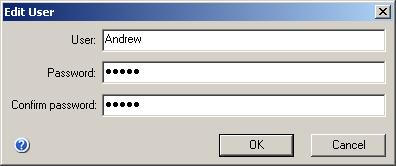
This dialog is used to edit user details. You can limit access to the document to authorized users only.
This dialog is called when you click the Add User or Edit User buttons in the Advanced tab of the Document Properties dialog.
The Edit User dialog in Windows:
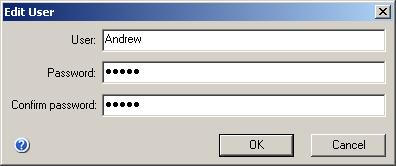
The Edit User dialog in Mac OS X:
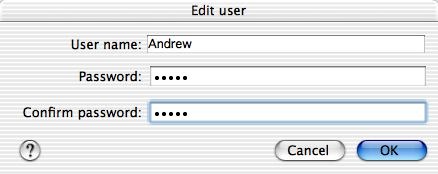
User - the name (login) of the user.
Password - the password. It can contain any symbols. The password is
case-sensitive.
Confirm password - enter the password here to confirm it.